Want us to integrate Almond Bot into your workflow?
Let our team handle the integration and programming for your specific use case. Contact us to get started.
tldr;
We’ve integrated with the best hardware, vision, and compute with the most popular software libraries to make automation a breeze. Access waypoints, AprilTags, object detection, end-to-end AI and more with a single API. With Almond Bot, you can:- Program basic tasks with waypoints
- Detect & move relative to AprilTags
- Detect & classify objects
- Automate complex tasks with AI